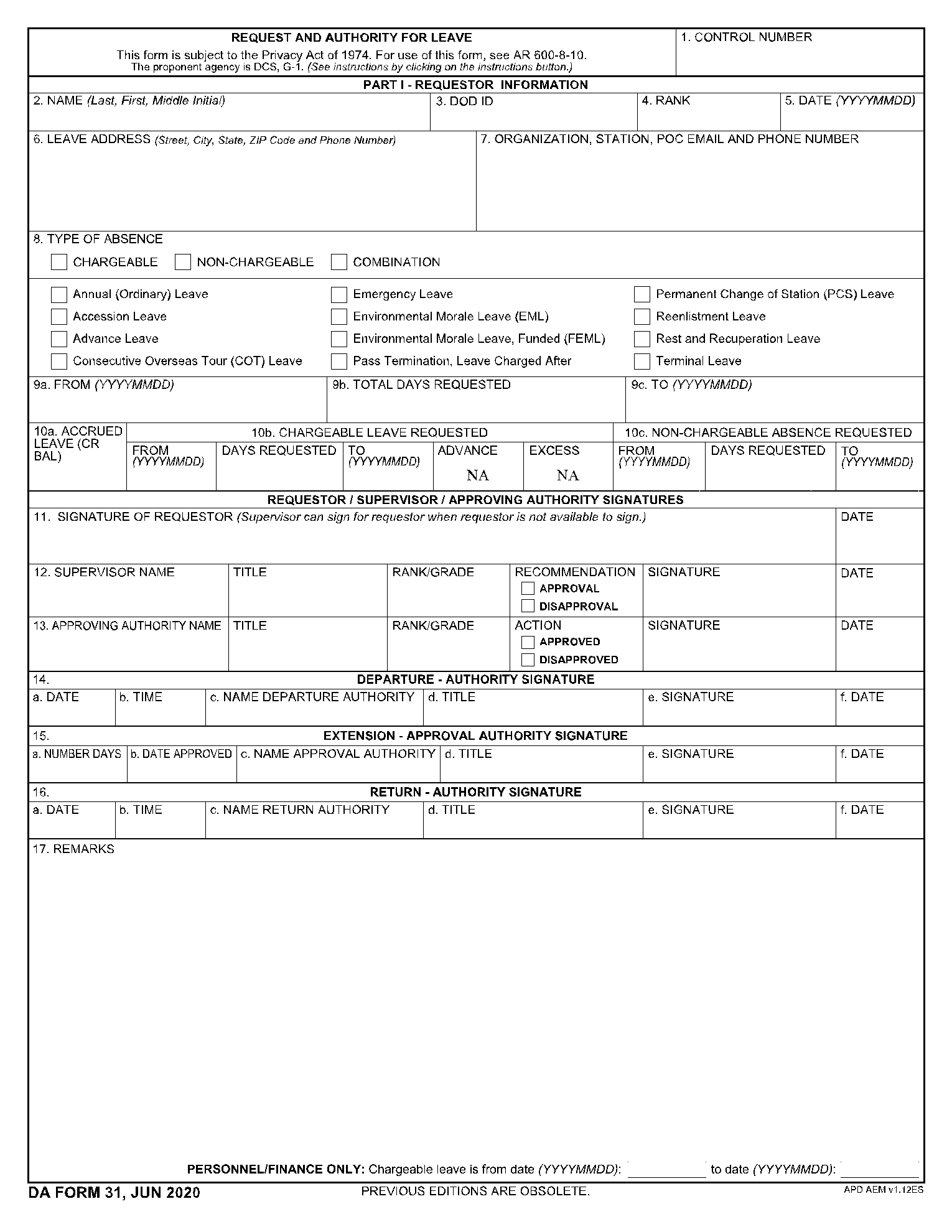What Is a DA 31 Form?
DA 31 form or the Request and Authority for Leave Form is for the members of the Department of U.S. Army to request for leave. When a member wants to take a leave for personal reasons like vacation, or family emergencies, this form is used. You need to fill in certain information on the form like name, army rank, social security number, where you are traveling to, the reason for leave, emergency contact details, and so on.
Depending on the accuracy of the information, your leave request can be accepted or rejected. So it is recommended to give factual and maximum information possible in the DA 31 form when you apply for military leave.
Information to be Filled on a DA 31 Form
In order to request a leave, the U.S. army members need to use the DA 31 form. In the DA form, there are various personal as well as army cadre related information that you need to fill including:
- Personal details - Name of the requestor including first, last, middle name, and initials.
- Army information - You need to provide details like the control number, DOD Id, Rank.
- Contact details - Include details of complete leave address, station, POC email, and phone number.
- Leave details - Fill in what type of absence you are applying for, whether it is chargeable, non-chargeable or a combination of both, what are the days for which you are applying, and other details of the leave. Also, you need to include accrued leave information, a period for which chargeable leave is requested, and a period for which non-chargeable leave is requested.
- Supervisor details - Name of the supervisor, their title, rank or grade details, what is the recommendation regarding approval of leave, date, and their signature.
- Approving authority details - Name, title, rank/grade of the authority, approval or disapproval details, date of approval, and their signature.
- Approval during departure - Date and time of departure, name of the departure authority, their title, and the signature.
- Approval for extension of leave - In case of need to get an extension of leave, you can fill in the details of the number of days of extension wanted, name, title, and signature of extension approval authority, and the date of approval.
- Approval for return - This form can be used during your return from the leave by getting authorized by the concerned return authority. Fill in their name, title, the signature of the return authorization, and date of approval.
Steps to Fill Out a DA 31 Form
To complete a Request and Authority for Leave or DA 31 form, you can follow the below instructions.
Step 1 - Download CocoDoc's DA 31 fillable form PDF from this page.
Step 2 - The fillable form will open in CocoDoc's PDF editor where you can fill the document online.
Step 3 - Fill in the fields with text boxes by clicking on the highlighted rectangular spaces like names, title, rank, and other text information.
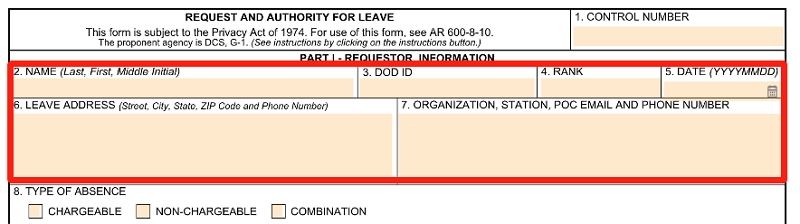
Step 4 - Date fields can be filled by clicking on the space and selecting the date information from the drop-down calendar.
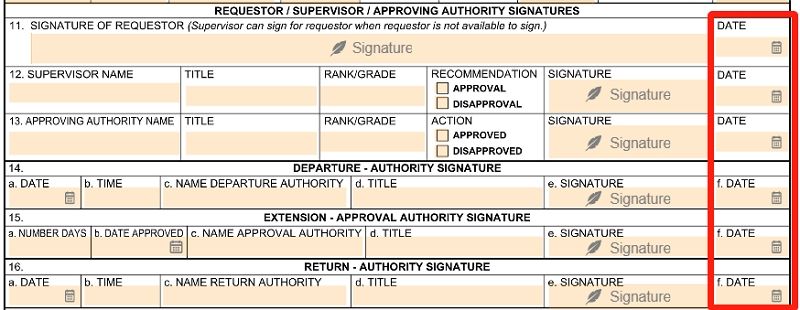
Step 5 - The checkbox fields can be clicked on to mark the relevant options for leave-related details and approval status.

Step 6 - You can use the CocoDoc PDF editor's digital signature feature and sign the documents online. You can share it with the authorities and get it signed on the go - anywhere, anytime.

What Is a DA 31 Form Used For and Who Should File It?
DA 31 form is used for applying for temporary military leave for U.S. army members. Using this form you can request approval of your leave for travel, vacation, or emergency reasons. This form is used to record the complete details including the reason for the leave when you depart or return, and if there are any extensions.
It is used as a consolidated document to report and authorize the person's departure and arrival by getting it signed by the departure and return approval authority. It incorporates the details of whether the concerned authorities have approved the leave or not.
The DA 31 fillable form is now available on this page to be effortlessly utilized by the required army people to apply for leave online. This form was recently upgraded to include digital signatures. Hence, it enables fast processing of the leave request even when the authorities or the requestor is not in one place.